These data are entered by clicking the Identification entry on the Setting screen as shown on the following image :
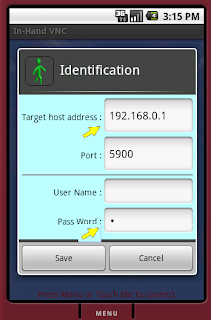
The IP address is the one of the remote computer. The password is the one that has been set at the VNC server level.
But it will fail to connect if :
- The VNC server is listening on another port than the default one (5900).
- If the authentication method is more sophisticated :
- By requesting a computer login (user name and password)
- By requesting an encryption method

If a computer login is requested, user name and password are entered as shown on the following image :
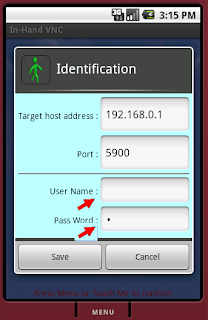
Encryption methods are not supported by In-Hand VNC yet.
After having entered the correct Identification parameters, the connection will still fail if the IP address of the remote computer cannot be directly reached due to a firewall or a gateway.
The firewall will have to be configured to accept requests from a VNC client.
In-hand VNC allows a connection to a gateway (proxy) by giving the IP address or the HTTP address of the gateway and its port as shown on the following image :

Click on Network entry. Select either Socks to provide an IP address or HTTP to provide an HTTP address. Fill entries Proxy address and Proxy port.
These data are usually given by a network administrator or internet suppliers.
